No edit summary |
|||
| (10 intermediate revisions by the same user not shown) | |||
| Line 1: | Line 1: | ||
<mainpage-leftcolumn-start /> |
<mainpage-leftcolumn-start /> |
||
| − | [[File:PySwarm_Logo_2.jpg|thumb| |
+ | [[File:PySwarm_Logo_2.jpg|thumb|286px]] |
[[File:Missile Test|thumb|right|407px]] |
[[File:Missile Test|thumb|right|407px]] |
||
| ⚫ | |||
| ⚫ | |||
| + | |||
| + | |||
| ⚫ | |||
| ⚫ | |||
This Wiki provides the latest information about: |
This Wiki provides the latest information about: |
||
#What PySwarm is and what it can do |
#What PySwarm is and what it can do |
||
#How to download and install the latest public release of PySwarm |
#How to download and install the latest public release of PySwarm |
||
| − | #How to use PySwarm |
+ | #How to use PySwarm |
#The latest news and activities on future releases |
#The latest news and activities on future releases |
||
==About PySwarm== |
==About PySwarm== |
||
| − | If you are a DAZ3D Carrara user <u>'''''ON A WINDOWS SYSTEM '''''</u>developing animation sequences that involve swarming or other motion animation by manipulating many different objects, you might find PySwarm a useful tool! PySwarm offers a flexible and easy way to quickly animate objects in your scene just by setting a number of |
+ | If you are a DAZ3D Carrara user <u>'''''ON A WINDOWS SYSTEM '''''</u>developing animation sequences that involve swarming or other motion animation by manipulating many different objects, you might find PySwarm a useful tool! PySwarm offers a flexible and easy way to quickly animate objects in your scene just by setting a number of parameters and importing these settings into your scene. PySwarm will automatically insert a number of keyframes that simulate realistic group behavior. |
| + | ===Example scenarios=== |
||
| + | PySwarm is being developed to support a spectrum of group animation sequences. |
||
| + | *Human groups such as: |
||
| + | **Marching armies |
||
| + | **Meandering crowds of people |
||
| + | *Animal groups such as: |
||
| + | **Swarms of bees |
||
| + | **Flights of butterflies |
||
| + | **Herds of horses |
||
| + | **Clouds of bats |
||
| + | **Flocks of birds |
||
| + | *Mechanical groups such as: |
||
| + | **Squadrons of fighter aircrafts or spacecrafts |
||
| + | **Cars and trucks on a highway |
||
| + | *Groups that blend these types, such as: |
||
| ⚫ | |||
| + | *Predator / Prey groups such as: |
||
| + | **Pack of wolves attacking a herd of sheep |
||
| + | **Battery of barracuda attacking a school of fish |
||
| + | **“Bad guys” moving through a crowd of people |
||
| + | PySwarm is under development, so the <span style="font-size:14px;line-height:22px;">current</span><span style="font-size:14px;line-height:22px;"> </span><span style="font-size:14px;line-height:22px;">capabilities are limited. </span><span style="font-size:14px;line-height:22px;">To read more about what PySwarm can do now, or to watch some example animation sequences, click </span>[[About PySwarm|here]]<span style="font-size:14px;line-height:22px;">.</span> |
||
| ⚫ | |||
| − | ===Example scenarios PySwarm is being developed to support:=== |
||
| − | *Bees swarming around a beehive |
||
| − | *Butterflies flying in an open field |
||
| − | *A herd of horses running through a valley |
||
| − | *An army of soldiers marching, but not in precise formation |
||
| ⚫ | |||
| − | *Predators moving through a large flock of prey (wolves and sheep, barracudas and fish, “bad guy” moving through a crowd of people) |
||
| − | *Two groups of fighter aircraft in close “fur ball” combat |
||
| − | To read more about what PySwarm can do, or to watch some example animation sequences, click [[About PySwarm|here]]. |
||
| ⚫ | |||
| ⚫ | |||
| ⚫ | |||
| + | The latest public release of the PySwarm Interface App (PIA) is V2. |
||
| ⚫ | |||
| ⚫ | |||
| ⚫ | |||
| ⚫ | |||
| ⚫ | |||
| ⚫ | |||
| ⚫ | |||
| ⚫ | |||
==Latest activity== |
==Latest activity== |
||
Latest revision as of 02:30, 26 January 2014
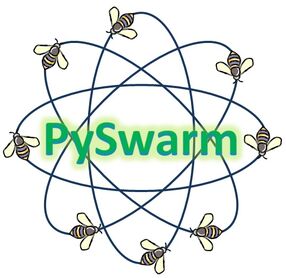

Missile Test
Welcome to the PySwarm Wiki[]
PySwarm for Carrara is a WINDOWS-based software application specifically designed and written to manipulate and render realistic swarming, flocking, schooling, and other forms of group animation behavior in DAZ3D's Carrara. This Wiki provides the latest information about:
- What PySwarm is and what it can do
- How to download and install the latest public release of PySwarm
- How to use PySwarm
- The latest news and activities on future releases
About PySwarm[]
If you are a DAZ3D Carrara user ON A WINDOWS SYSTEM developing animation sequences that involve swarming or other motion animation by manipulating many different objects, you might find PySwarm a useful tool! PySwarm offers a flexible and easy way to quickly animate objects in your scene just by setting a number of parameters and importing these settings into your scene. PySwarm will automatically insert a number of keyframes that simulate realistic group behavior.
Example scenarios[]
PySwarm is being developed to support a spectrum of group animation sequences.
- Human groups such as:
- Marching armies
- Meandering crowds of people
- Animal groups such as:
- Swarms of bees
- Flights of butterflies
- Herds of horses
- Clouds of bats
- Flocks of birds
- Mechanical groups such as:
- Squadrons of fighter aircrafts or spacecrafts
- Cars and trucks on a highway
- Groups that blend these types, such as:
- Mechanical spiders swarming a futuristic fort
- Predator / Prey groups such as:
- Pack of wolves attacking a herd of sheep
- Battery of barracuda attacking a school of fish
- “Bad guys” moving through a crowd of people
PySwarm is under development, so the current capabilities are limited. To read more about what PySwarm can do now, or to watch some example animation sequences, click here.
The Latest Release - V0.6[]
The latest public release of PySwarm is V0.6
The latest public release of the PySwarm Interface App (PIA) is V2.
To get more information about how to download and install the necessary software to run this version of PySwarm, click here.
PySwarm Users Guide now online![]
Starting with PySwarm V0.5, you will be able to learn all about how to use PySwarm on this WIki.
To get started, click here.
Latest activity[]
Photos and videos are a great way to add visuals to your wiki. Find videos about your topic by exploring Wikia's Video Library.